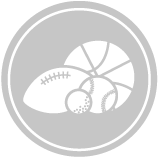WELCOME TO THE EVOLUTION OF FANTASY SPORTS!
Here is a quick guide to get you familiar with the platform. You can also jump right into things by heading to the Cash Games Lobby!

Spoker combines the thrill of fantasy sports with the format of classic card games. There are multiple variations of games to play with new sports and game types on the way!
THE BASICS
1. The Cash Games Lobby






Here you will find all the game types and sports Spoker currently has to offer. If you are unfamililar with any type of game on the site, you can find tutorials under the game type selection. Games are made up of 3 key components:
- Deck Type - Determines what season the game will be in. Live games are set in the current season. If the sport is not currently in season or there are not enough professional live games occuring, this deck may be unavailable. Both Rewind and Practice decks are always available and set in the most recent season to have passed. The differences between Practice and Rewind are Practice decks do not involve other live players or buy-ins so no money can be won, but are a great way to learn how to play the game!
- Sport - Determines which athletes will populate the deck used in the game. Currently Spoker offers six different leagues of professional sports to choose from including the NFL, NBA, MLB, PGA, NHL, and EPL!
- Buy-In - Determines the amount of money on the line, and the prize pool at the end. The bigger the buy-in, the bigger the reward for winning! In Practice games, this is set to zero as no money can be won, or lost, in those games.
All games consist of a table of 9 players and take roughly 4-5 minutes to play once the table has filled. Practice and Rewind games score immediately, and Live games score after the live game event completes.
For more info on how each game type plays, check out the tutorials and rules section in the Cash Games Lobby.
2. Tips
Click or Tap on the Spokerama Llama for more helpful tips!

3. My Games
$2
Located at either the top of Cash Games Lobby or Tournaments pages, you will find the current games you are playing in a neat and organized table. You can filter the table to find whatever game you are looking for. When waiting for live games to score, it will also indicate how well you are currently doing by changing the color of the row.
When a game shows 9/9 and turns black (the circle on laptops and stripe on phones), this means that the drafting process of teams is either about to start or is in progress. The 💰 icon will show instead for games that finalized and you won money!
4. Alerts


You can pull these tabs down anywhere on the site to see a list of users you have added as friends! When a user accepts your friend request, or you accept theirs, it means you can invite them to private games! You can find any invites or notifications sent to you by clicking on alerts.
For mobile users, or users with smaller screens, the friends tab and invites tab are indicated by the images above.
If you see this WiFi icon during one of your games, you are experiencing an internet connection issue.
5. Your Username
That's YOU! The border around your icon changes depending on the amount of games you've played. You can customize your account by selecting your account name at the top of the screen or clicking on your profile picture above! On your account page, you can also deposit or withdraw funds and view your game and transaction history.